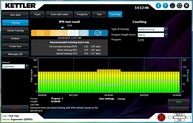|
KETTLER WORLD TOURS 3.0 |
Training selection
To start the training session go to training selection. The various programs are described here. There are 5 main categories:
Tours
All tours that are based on real courses and can be cycled using Bing Maps 3D can be found under Tours. The basis for tours is the elevation profile of the respective course.
Various filters can be send under Tour selection. The tour name can be filtered using Name. There are the following options under Selection:
- All: All tours are displayed
- User-defined: Only your own tours are displayed
- Online tours: Only tours that have been loaded from the portal are displayed
- Tours to be continued: Only tours that were started at an earlier time but are not yet completed are displayed.
- With previous training sessions: Only tours that have been used before are displayed. Pacers can be used with these tours.
There are other options for restricting the list in Filter:
- Country: Most tours have a country code and can be filtered according to this.
- Length: Minimum or maximum length of course
- Sum gradients: The minimum or maximum total of inclines in metres.
- Sum descents: The minimum or maximum sum of descents in metres.
- Max. descent/gradient: The maximum descent or gradient in %
To the right of tour selection, the chosen tour can be watched in different animations. There are 3 different map types available all in 2D and 3D.
The elevation is displayed under the selection. The red line shows the respective gradients. You can move the start and finish markers in the elevation profile. This means the tour can be started and finished in a different place.
Tours with video
The view is the same as the tours but only tours that support videos are displayed. Video selection is also available with animations.
Programs
Performance programs, braking level programs, heart rate controlled programs, and treadmill programs can be found under programs.
Test
Your own performance and training progress can be monitored using the available tests. Various PWC and IPN tests are available.
Coaching
Coaching is only available if an IPN test has been done. The IPN test can be found under Test.
Starting the training session
Once the tour or program has been selected the training session can be started using Start. With tours that can have a previous training session the Start with pacer key can also be used and a previous training session can be selected.
© 2012-2026 Wolfgang Weinmann Softwareentwicklung