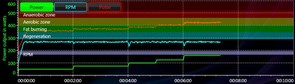|
KETTLER WORLD TOURS 3.0 |
Training settings
Monitoring and target values can be set under Training settings.
They can be found in the training display when the device is idle in the Settings menu.
Heart rate monitoring:
- Maximum heart rate monitoring: The limit line for the maximum heart rate is displayed. This can be defined in Users
- With target heart rate range monitoring: a target heart rate range relative to the % value (+/- 10 beats)°is displayed.
- Sound when maximum heart rate is exceeded: if the set maximum heart rate is exceeded, the chosen tone sounds.
- With target heart rate monitoring: just the target heart rate range relative to the entered value (+/- 10 beats)°is displayed.
- Pulse zones: the pulse zones are displayed.
- None: none of the options above are displayed.
Target values:
- RPM monitoring: a target RPM range is displayed
- Total time: times for the training. The time counts backwards from this value.
- Calorific value: Target for energy consumption. The energy value counts backwards from this value.
- Total distance: Target distance for the training. The distance counts backwards from this value.
- Target cool down value: cool down function end value (C key)
- Recovery: This function can be carried out automatically after training. The device has to support this and there must be a pulse signal.
Cool down function
The cool down function causes the program to stop within 3 minutes. During this time the performance is decreased to a cool down target value.
To start the cool down function during performance training (fitness or sport) either press the "c" key or the left-hand panel key for approx. 3 seconds. This cool down function is also cancelled using the same key.
Pulse zones
With pulse zones, 5 definable zones can be displayed in the record.
It can be defined for each zone
- whether the following should be displayed:
- Colour
- Name
- Heart rate range in pulses per minute or as percentage of maximum heart rate.
If an IPN test has already been completed, the test's heart ranges can be applied.
Other options in the Settings menu
- Comparative heart rate curve
- Compete against previous training session
- Automatic gearset: Automatic gearset can be selected and deselected.
- Map: The map view can be changed
- Views: The displayed sections can be made visible or invisible
- Font size: The font size can be modified.
- Camera options: The camera settings can be changed and new camera perspectives can be defined
- Load standard display: All display settings are reset.
Camera options
KETTLER WORLD TOURS has 5 camera perspectives itself:
- Cam 1: 300 m distance, 100 m elevation in travel direction
- Cam 2: 300 m distance, 100 m elevation, 270° in travel direction
- Cam 3: 1000 m distance, 700 m elevation, 45° in travel direction
- Cam 4: 70 m distance, 20 m elevation in travel direction
- Ego: Ego camera, 8 m elevation in travel direction with -10° tilt
These perspectives can be changed and set up differently.
Note: Due to the topographical conditions it may be that the standard cameras cannot display the best picture of the tour's course. This problem usually happens in mountainous regions. In these cases it is recommended that you use a camera setting that is aligned relatively vertically.
© 2012-2026 Wolfgang Weinmann Softwareentwicklung