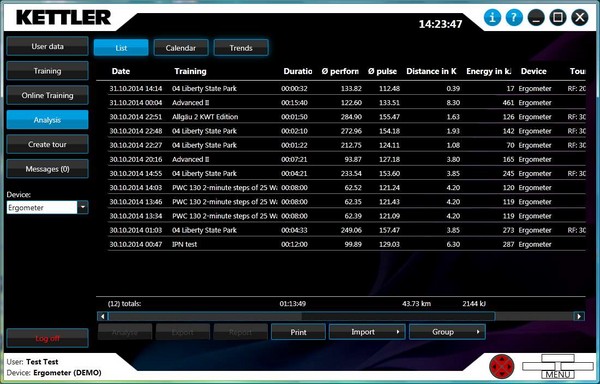|
KETTLER WORLD TOURS 2.0 |
Training selection
The training selection displays all the training sessions in a list. All other analysis functions can be carried out in this view. The training note can be edited or data sets can be deleted or sent using the context menu.
If training sessions were completed over several months, the list can be grouped by month using the "Group by date" function. However, groups can also be grouped according to course, device or version using Groups.
Up to 12 training records can be selected using the Analysis and Report functions. With PWC tests, the PWC log is only available if an individual training session has been selected.
The charts can display different data series at the same time if only one training session is selected. Only one data series can be selected if more training sessions are chosen.
You can print out the list using the Print key.
Data from different sources can be imported in Import.
© 2012-2026 Wolfgang Weinmann Softwareentwicklung