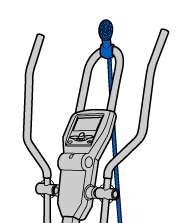|
KETTLER WORLD TOURS 2.0 |
Function
The control panel enables the operation of the program's basic functions from the training device. With exercise bikes it also simulates a gearset in the Tours course section, with treadmills the speed can be increased using the control panel.
Installation
On the left/at the top/on the right/at the bottom
The software supports installation in four directions: on the left, at the top, on the right and at the bottom.
Choose the position where you can operate the keys during training.
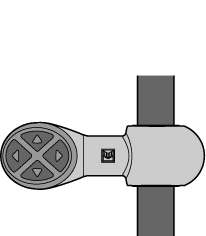 | 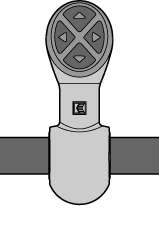 | 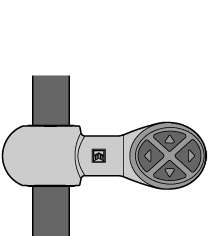 | 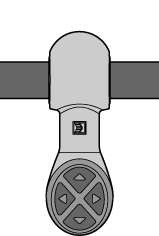 |
|---|---|---|---|
| On the left | At the top | On the right | At the bottom |
[For installation see the following illustration (Example: installation on handlebars):
Fig. on left with (H1) Fig. on right with (H2)
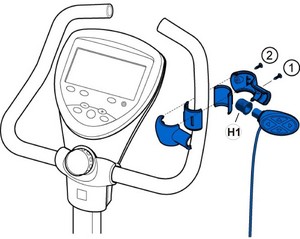
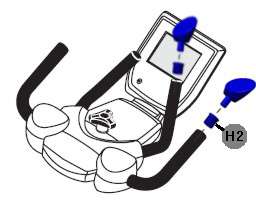
Measure the diameter of the handle's cushioning and use the pair of clamps with the appropriate diameter. It is also possible to combine different clamps.
Please observe the order for fixing the screws.
© 2012-2026 Wolfgang Weinmann Softwareentwicklung