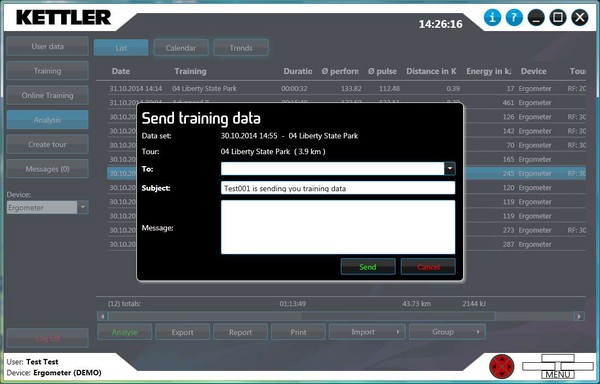|
KETTLER WORLD TOURS 2.0 |
Send training data
The data can be exchanged with other users via the KETTLER WORLD TOURS portal. Select a training session from Selection and choose Send in the context menu (right mouse click).
Once you have selected the recipient, the subject can be changed and a message can be attached. The recipient receives an email with information about his training session.
When the recipient starts up KETTLER WORLD TOURS, they receive another link in User data which can be used to access the data sent to them.
The recipient can then use this data as a pacer.
© 2012-2026 Wolfgang Weinmann Softwareentwicklung