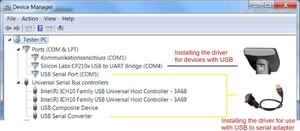|
KETTLER WORLD TOURS 3.0 |
KETTLER devices with serial connection:
With devices with serial connection, the control panel's cable serves as a data cable and is used to operate the program.
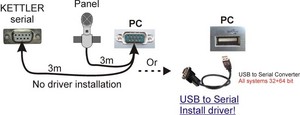
Connection of KETTLER devices with serial connection directly to the PC or using USB to serial adapter (Install "USB-to-Serial" driver!)
Plug the right control panel connector into the KETTLER training device's interface. Either connect the other one directly in series or using the enclosed USB to serial adapter (Install "USB-to-Serial" driver!) to the PC.
The enclosed USB cable is not required! KETTLER USB driver does not need to be installed!
© 2012-2026 Wolfgang Weinmann Softwareentwicklung