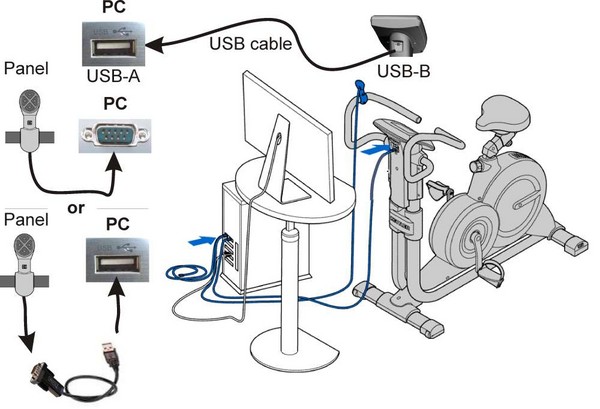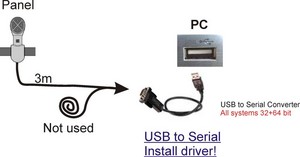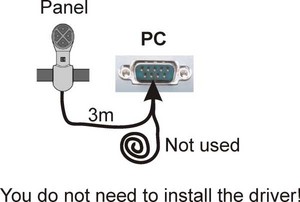|
KETTLER WORLD TOURS 3.0 |
KETTLER devices with USB connection:
Connection of USB data cable
(Install "KETTLER USB driver"!)
The enclosed USB cable is required as a data cable for devices with USB connection.
Do not connect the USB cable to the PC. In order for data exchange (device – PC) to be able to take place you must install the "KETTLER USB driver" first. You can install this from the DVD's start screen. You will find this in the "KETTLER USB DRIVER" directory on the DVD or possibly a more up-to-date version on our website http://de.sport.kettler.net/service-center/software-trainingsgeraete/usb-treiber.html. Please note the information in the "Install KETTLER USB Driver.pdf" file. A firmware update of the device's electronic display might be necessary or possible. You can also find the latest firmware and description of installation on our website page "Software for training devices".
Connection of control panel
This connection can be made directly in series or using the enclosed USB to serial adapter.
Panel with USB to serial adapter
Connection of control panel to PC using USB to serial adapter (Install "USB-to-Serial"!)
With devices with USB connection, the control panel's cable is not a data cable but is merely used to operate the program from the device. Therefore, it only has to be connected to the PC and not the device. You can install the necessary "USB-to-Serial" driver from the DVD's start screen. You can find this in the "FTDI USB to serial Converter" directory on the DVD or possibly a more up-to-date version on our website page http://de.sport.kettler.net/service-center/software-trainingsgeraete/usb-treiber.html.
Wind up the cable for the control panel's unused connector and put it aside.
Panel with serial connection (if still available on PC)
Connection of control panel to PC using USB to serial connection (RS 232)
Plug "2 cable connectors" into the PC's COM port.
Wind up the cable for the control panel's unused connector and put it aside.
© 2012-2026 Wolfgang Weinmann Softwareentwicklung