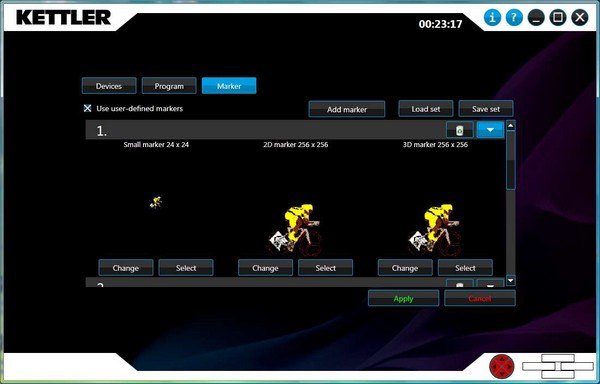|
KETTLER WORLD TOURS 2.0 |
Modify markers
In KETTLER WORLD TOURS a symbol with a number is used in many places for the user.
This display can be customised if the Use user-defined markers function is activated.
A new marker is added at the end of the list using the Add marker function.
The Load set and Save set functions are to replace the whole list with other users. Several sets can be downloaded in the KETTLER WORLD TOURS forum that have been created by other users.
A marker can be opened downwards using the arrow and deleted using the recycle bin icon.
3 images are required within the marker:
- small marker for elevation profile and user lists
- 2D marker for overview map, i.e. the rider's view from above
- 3D marker for the Bing 3D map, i.e. the rider's view from the side
The current image is opened in the standard image editing program using the Change function and automatically applied once this application is closed.
An image file can be chosen directly using the Select function.
KETTLER WORLD TOURS automatically ensures the correct resolution by scaling the image. Images may become distorted as a result of this. It is therefore advisable to adhere to the resolutions.
If more markers are required by KETTLER WORLD TOURS than are defined, the software's standard marker is used.
© 2012-2026 Wolfgang Weinmann Softwareentwicklung