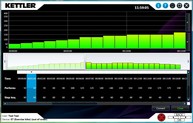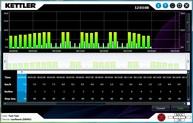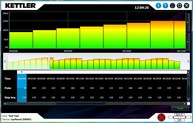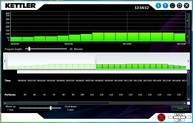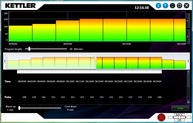|
KETTLER WORLD TOURS 2.0 |
Modify Programs
Training programs based on performance, heart rate or speed and incline can be customised in KETTLER WORLD TOURS.
The supplied programs can be modified using the Edit course function in the training selection's context menu (right mouse click).
Programs can be read from the electronic display and modified using the Device programs function on the start screen.
An excerpt of the program is displayed in the top section, which can be modified directly using the mouse. The bars can be modified in height. The width of the bars can also be modified with KETTLER WORLD TOURS programs. In doing so, the software takes into account the brake control's inertia. Bar widths are possible from 5 seconds to 5 minutes. The buttons on the right next to the chart can be used to make the whole program profile more difficult or easier.
A preview of the whole program is displayed underneath. A moveable transparent window shows the section that is displayed above.
All values in the table below can be modified using a keyboard.
The setting for the warm up and cool down is also available with device programs. In addition, the number of minutes used at the start of the program as warm up or at the end as cool down is defined. 10 minutes must always be allocated.
The Convert function changes the program's basis from time to distance, or vice versa. This function is only available for KETTLER WORLD TOURS programs. Once a program is set to distance, the speed is considered for the duration of the course when training.
If the program has been modified and it is a KETTLER WORLD TOURS program, the course information can be changed after closing.
© 2012-2026 Wolfgang Weinmann Softwareentwicklung