 |
KETTLER WORLD TOURS 3.0 |
Keyboard and control panel configuration
ESC key | Closes most dialogues. The Full screen and Text mode can be ended during training using ESC. |
Arrow keys | The arrow keys act in the same way as the 4 keys on the control panel during training. You can find more about this in the description about the control panel functions. |
Page up / Page down | The scaling of the record charts and the training overview can be modified using the Page up and Page down keys. Possible increments are: 5 min, 10 min, 15 min, 30 min, 45 min, 60 min, 90 min, 120 min |
| + / - keys | Switches the camera view during a tour |
SPACE key | Starts/stops the demo device |
C key | Starts the cool down function. |
F key | Switches to full screen mode |
KETTLER WORLD TOURS can largely be controlled from the device using the control panel.
You can see the current status and configuration in the status bar:
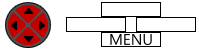
When a key is pressed the same key lights up yellow in the status bar.
The four squares next to the control panel show the configuration.
If these squares are red, this means that training is taking place.
The following options are available:
Acts like the ESC key on the keyboard. | |
Opens a menu with large buttons. Only the most important functions for training are offered. | |
Moves the cursor/focus to the left in the menu. | |
Moves the cursor/focus to the right in the menu. | |
Moves the cursor/focus up in list selections. The performance/speed/heart rate value is increased during training. | |
Moves the cursor/focus down in list selections. The performance/speed/heart rate value is decreased during training. | |
Acts as confirmation in dialogues. | |
Reduces the gear with animation courses with exercise bikes. | |
Increases the gear with animation courses with exercise bikes. | |
Increases the scale increment (like Page down). | |
Reduces the scale increment (like Page up). | |
Reduces the incline with treadmills or elevation setting with cross trainers. | |
Increases the incline with treadmills or elevation setting with cross trainers. | |
Changes the camera position with animation courses. The camera number is reduced. | |
Changes the camera position with animation courses. The camera number is increased. |
Other specific control panel configurations are :
- Switch between full screen and normal view by holding down the left/right keys on the control panel in animation mode.
- Select the cool down function by holding down the left key in performance controlled programs.
Control panel menu
This menu appears when the Down key on the control panel is pressed and configuration is on MENU.
The menu allows you to manage KETTLER WORLD TOURS using the control panel. It is available from the start screen into the training and shows the possible options:
- Start screen: Register user or end program.
- User data: Log off user, end program or select training type.
- During training: End training, change to full screen, text or normal mode.
© 2012-2026 Wolfgang Weinmann Softwareentwicklung







