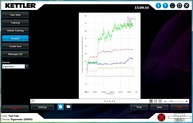|
KETTLER WORLD TOURS 3.0 |
Produce reports
KETTLER WORLD TOURS can produce a report from the training records.
The PWC analysis is a special case. The report can only be produced if an individual record of a PWC testis selected.
The report can be adapted in Settings. The charts can be produced in portrait or landscape format.
The report can either be saved as an XPS file or printed out.
Settings
The data series can be selected for which a line chart, bar chart or pulse zone chart is to be produced in Settings.
The following options can be chosen in Report settings:
- Line chart: Selection of All lines in a chart (only possible when selecting one training session)
- Charts per page: Selection of number of charts per page
- X-axis: Selection of X-axis as time or distance axis
- Average lines: Average lines display on/off
- Pulse zones: Pulse zones display on/off
- RPM ranges: RPM ranges display on/off
- Time filter: Slide control between 0 and 30 seconds
- Distance filter: Slide control between 0 and 0.5 km
© 2012-2026 Wolfgang Weinmann Softwareentwicklung