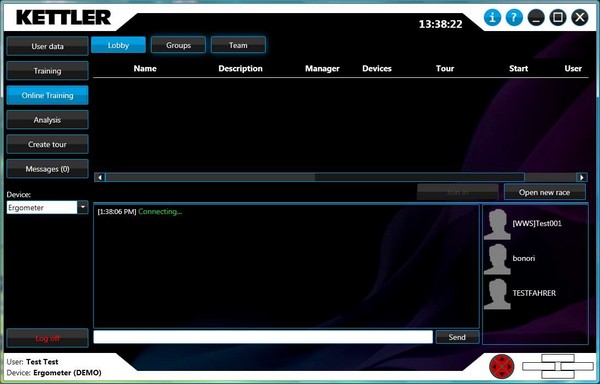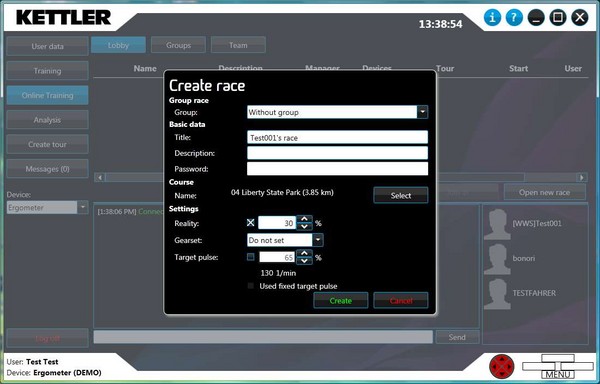|
KETTLER WORLD TOURS 2.0 |
Lobby
The lobby is the central meeting point for online training. Here you can meet to chat, find out about the next race, create a new race or spontaneously join a race. The group functions can be accessed using the Groupskey. The Teamkey opens your own team.
All the active races that are taking place either without a group or within one of your own groups are displayed in the list of races. If a race has already started it is only possible to join under certain circumstances. It is usually still possible up to 10 minutes after the start of the race. However, you still have to start at the start of the race.
Create race
A race can be created in the lobby using the Open new race key.
The name of the race must be unambiguous. If the name already exists, the race will not be created. The description and password are optional. If a password is set, each participant must enter it to take part in the race.
The reality factor, gearset and target pulse as percentage of maximum heart rate can be defined under Settings. The heart rate value can be set as a target in Use set target pulse.
From KETTLER WORLD TOURS 2.0.2 the start and finish can also be changed in the Tour selection. If this function is used though the race can only be entered by users with the latest software version.
Once the race has been successfully created by clicking Apply the Racing view appears.
© 2012-2026 Wolfgang Weinmann Softwareentwicklung